Building the eLibrary
As the eLibrary was developed to store resources, rather than link to them, it was built in such a way that it would support resources in a myriad of formats including all Common Office formats, PDF, JPEG, audio/MP3, video/MP4, Flash, websites and interactives. Minimum risk for user difficulties is achieved for all resources added to the eLibrary, with the website providing maximum flexibility for incoming resource formats from resource providers to ensure compatibility. For example, watching videos using the Flash video player installed in the user’s browser.
- Search engine
Teachers are notoriously time-poor so it was vital to enable teachers to find relevant resources in the eLibrary as quickly as possible. Qualified teachers supported the process throughout advising on how they would search for resources, what search terms they might use and what filters would be appropriate.
This feedback led to significant investment in a search engine on the site using Solr (pronounced ‘solar’). Solr is an open source enterprise search platform from the Apache Lucene project (http://lucene.apache.org/solr/). Its major features include full-text search, hit highlighting, faceted search, dynamic clustering, database integration, and rich document (e.g., Word, PDF) handling. Solr is highly reliable, scalable and fault tolerant, providing distributed indexing, replication and load-balanced querying, automated failover and recovery.
For the eLibrary search results are weighted in the following way to ensure the most relevant resources are returned (title, keywords, description, inside the document).
- Scalability
The eLibrary is ever growing in terms of number of resources and number of users both in the UK and abroad. There are now over 7,900 resources in the eLibrary and this will continue to grow. The eLibrary currently receives an average 90,000 visits per month. The website was built in such as way to enable it to scale with the increasing number of users and resources. For example, two Solr instances are used so that if one of them is very busy (mainly caused by it reindexing from the database), and begins to get too slow, the other one can take over. The other technology in use is Gearman (http://gearman.org/), a generic application framework that sends work to other machines or processes that are better suited to do the work. This greatly reduces the time is takes for pages to generate.
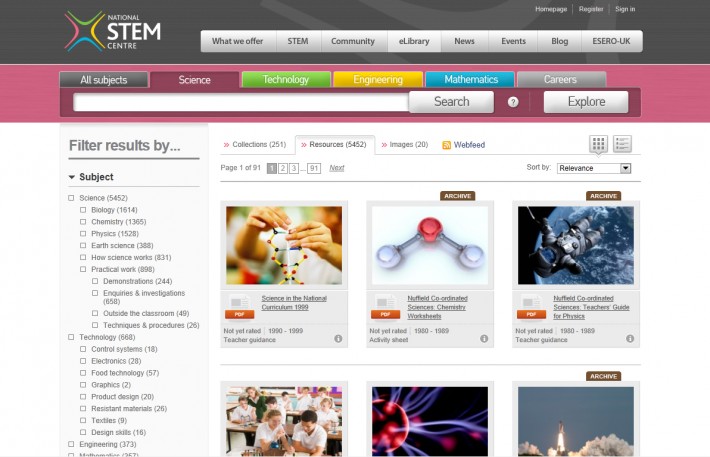
Phase 2: Building the Online community
To increase engagement with resources in the eLibrary work started to build a National STEM Centre online community area. This now comprises ‘groups’ which allow discussion and sharing of resources and information, and ‘lists’ (creative packages) which allow any registered user to package resources together – ranging from a list of favourites to a fully explained scheme of work.
The National STEM Centre increasingly makes use of web-based technologies as a route to reach teachers. As there are over 8,000 resources in the eLibrary it is important to develop other routes for teachers to find resources most relevant to them. This includes the development of eLibrary resource packages (‘lists’) tailored closely to teachers’ current needs. In building the network of teacher advocates in the online Community who offer teacher-to-teacher support, this strongly promotes the Centre’s services to teachers in the UK through social media routes.
Next steps:
The vision for the National STEM Centre is for all teachers of STEM subjects to use the eLibrary. In the latest research undertaken in May 2012, ‘Search behaviour of teachers and technicians finding online teaching resources’, the National STEM Centre eLibrary featured in the top ten places that teachers and technicians go to find teaching resources.
There is still work to be done to continue to develop the collection of resources, particularly adding design and technology and computing resources, and to ensure that as many teachers of STEM subjects as possible are aware of and utilise the eLibrary.
Alice Coates
STEM Project Officer
www.nationalstemcentre.org.uk/
Complementing the eLibrary resources, the National STEM Centre has also created a database of web links to STEM careers resources, making these available to all. These resources can be accessed through an API or widget that can be embedded on any website:
www.nationalstemcentre.org.uk/stem-in-context/careers-database
USEFUL LINKS
National STEM Centre eLibrary
www.nationalstemcentre.org.uk/elibrary/
National STEM Centre online community
www.nationalstemcentre.org.uk/community
Gatsby Charitable Foundation
www.gatsby.org.uk/
Interactive Web Solutions
www.iwebsolutions.co.uk/
 Learning on Screen
Learning on Screen